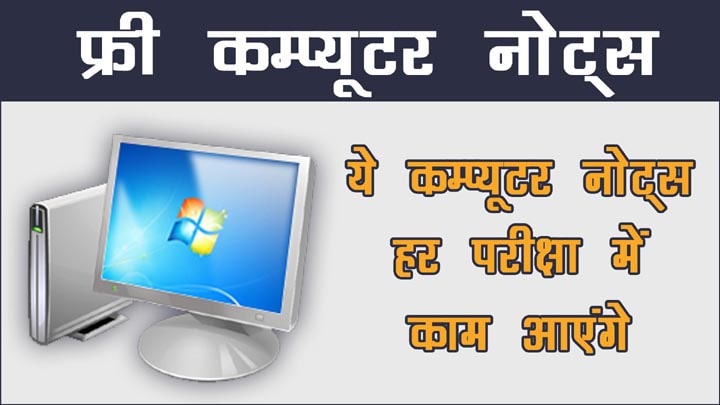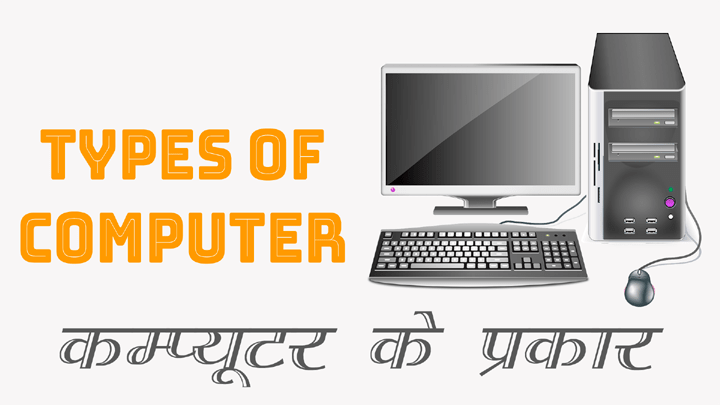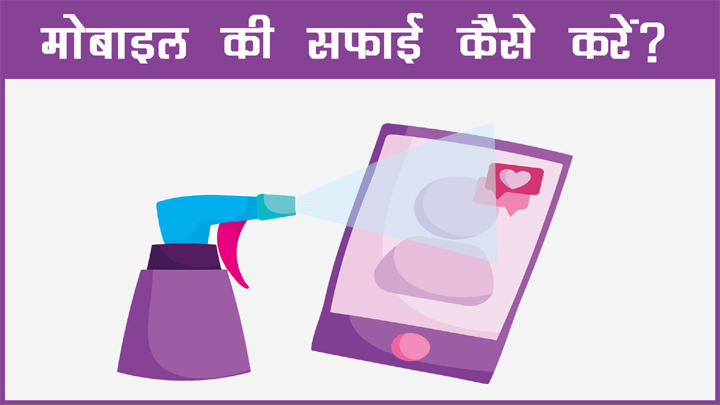बिना कम्प्यूटर कोई भी एग्जाम पूरा नही हो रहा है. मतलब, आपको हर एग्जाम में कम्प्यूटर पेपर जरुर देना होता है. 9वीं कक्षा और 10वीं क्लास में भी कम्प्यूटर का पेपर होने लगा है. और प्रतियोगी परिक्षाओं में तो पहले से ही होता आ रहा है.इसलिए, अब कम्प्यूटर नोट्स बिना आपका काम नही चलने वाला है. तो इस सुविधा के लिए हमने आपके लिए तैयार किए हैं स्पेशल कम्प्यूटर नोट्स हो आपके हर कम्प्यूटर एग्जाम में काम आएंगे. इन कम्प्यूटर नोट्स को हिंदी में ही तैयार किया गया है.विभिन्न कम्प्यूटर कोर्स जैसे RSCIT, MSCIT, CCC आदि कम्प्यूटर कोर्स के लिए भी ये कम्प्यूटर नोट्स महत्वपूर्ण होंगे. आप सर्टिफिकेट लेने के लिए इन कोर्सेस की तैयारी के लिए भी नीचे दिए गए कम्प्यूटर नोट्स (Computer Notes in Hindi) से कम्प्यूटर एग्जाम पास कर पाएंगे. तो चलिए, कम्प्यूटर नोट्स की पढ़ाई करते हैं.
परीक्षा में काम आने वाले कम्प्यूटर नोट्स – Important Computer Notes in Hindi
हम आपको बेसिक कम्प्यूटर नोट्स से लेकर इंटरनेट, प्रोग्रामिंग, हार्डवेयर, सॉफ्टवेयर, ऑपरेटिंग सिस्टम आदि विषयों के नोट्स उपलब्ध करवा रहे हैं. नीचे आपको नोट्स टेबल दी जा रही है. जिस विषय पर आपको कम्प्यूटर नोट्स की आवश्यकता है उस विषय पर माउस से क्लिक करें और मोबाइल फोन में उंगली/अंगूठा से टैप करें.
Table of Content
#1 बेसिक कम्प्यूटर नोट्स – Basic Computer Notes in Hindi
- कम्प्यूटर क्या है – What is Computer?
- कम्प्यूटर के प्रकार – Types of Computer?
- कम्प्यूटर के कार्य – Uses of Computer?
- कम्प्यूटर के फायदें और नुकसान.
- कम्प्यूटर की कार्य-प्रणाली – How Computer Works?
- कम्प्यूटर की पीढीयाँ – Generations of Computer?
- कम्प्यूटर कैसे चालु करें – How to Start Computer?
- कम्प्यूटर कैसे बंद करें – How to Shut Down Computer?
- कम्प्यूटर कैसे पुन: चालु करें – How to Restart Compute?
- कम्प्यूटर के भाग – Parts of Computer?
- सॉफ्टवेयर क्या है – What is Software?
- हार्डवेयर के प्रकार – What is Hardware?
- ऑपरेटिंग सिस्टम क्या हैं – What is Operating System?
- Input Devices
- Output Devices
- Keyboard का इस्तेमाल कैसे करें?
- Mouse का इस्तेमाल कैसे करें?
- CPU की पूरी जानकारी?
- Computer Memory
- Computer RAM की पूरी जानकारी?
- Computer ROM की पूरी जानकारी?
- Computer Motherboard की पूरी जानकारी?
- Computer Buttons and Ports?
- Computer Cabinet की पूरी जानकारी?
- Data and Information
- Intranet की पूरी जानकारी?
#2 इंटरनेट नोट्स – Internet Notes in Hindi
- Internet क्या है? – What is Internet?
- Bowser क्या है? – What is a Browser?
- Search Engine क्या है? – What is a Search Engine?
- Internet पर Search कैसे करें? – How to Search on Internet?
- E-mail क्या है? – What is an E-mail?
- E-mail Account कैसे बनाए? – How to Create an E-mail Account?
#3 वर्ड प्रोसेसिंग एम एस वर्ड नोट्स – MS Word Computer Notes in Hindi
- MS Word क्या है? – What is MS Word?
- MS Word के क्या उपयोग है? – Use of MS Word.
- MS Word के कितने संस्करण है? – How Many Versions of MS Word?
- कम्प्युटर में MS Word कैसे स्थापित (install) करें? – How to Install MS Word?
- MS Word को कैसे खोले? – How to Open MS Word?
- MS Word में एक डॉक्युमेंट को खोलना – Opening a Document in MS Word?
- MS Word में एक डॉक्युमेंट को बंद करना – Closing a Document in MS Word?
- MS Word में एक डॉक्युमेंट को रक्षित करना – Saving a Document in MS Word?
- किसी शब्द/शब्द समूह आदि को Cut करना – Cut in MS Word?
- किसी शब्द/शब्द समूह आदि को Copy करना – Copy in MS Word?
- किसी शब्द/शब्द समूह आदि को Paste करना – Paste in MS Word?
- किसी शब्द/शब्द समूह को Select करना – Selecting Words and Lines in MS Word?
- एक MS Word डॉक्युमेंट को कैसे प्रिंट करें – How to Print a MS Word Document?
- एक MS Word डॉक्युमेंट का Print Preview कैसे देंखे – How to Print Preview a MS Word Document?
- MS Word में एक नया डॉक्युमेंट को खोलना – Opening a New Document in MS Word?
- MS Word में एक New Template कैसे Open करें – Opening a New Template in MS Word?
- MS Word में ‘Office Button’ का उपयोग करना – Using Office Button in MS Word?
- MS Word में ‘Quick Access Toolbar’ का उपयोग करना – Using Quick Access Toolbar in MS Word?
- MS Word की ‘Home Tab’ का उपयोग – Using ‘Home Tab’ of MS Word?
- MS Word की ‘Insert Tab’ का उपयोग – Using ‘Insert Tab’ of MS Word?
- MS Word की ‘Page Layout Tab’ का उपयोग – Using ‘Page Layout Tab’ of MS Word?
- MS Word की ‘References Tab’ का उपयोग – Using ‘References Tab’ of MS Word?
- MS Word की ‘Mailings Tab’ का उपयोग – Using ‘Mailings Tab’ of MS Word?
- MS Word की ‘Review Tab’ का उपयोग – Using ‘Review Tab’ of MS Word?
- MS Word की ‘View Tab’ का उपयोग – Using ‘View Tab’ of MS Word?
#4 स्प्रेडशीट एम एस एक्सेल नोट्स – Excel Computer Notes in Hindi
- MS Excel क्या है? – What is MS Excel?
- MS Excel के क्या उपयोग है? – Use of MS Excel.
- MS Excel के कितने संस्करण है? – How Many Versions of MS Excel?
- कम्प्युटर में MS Excel कैसे स्थापित (install) करें? – How to Install MS Excel?
- MS Excel को कैसे खोले? – How to Open MS Excel?
- MS Excel में एक वर्कबुक को खोलना – Opening a Workbook in MS Excel?
- MS Excel में एक वर्कबुक को बंद करना – Closing a Workbook in MS Excel?
- MS Excel में एक वर्कबुक को रक्षित करना – Saving a Workbook in MS Excel?
- किसी शब्द/शब्द समूह आदि को Cut करना – Cut in MS Excel?
- किसी शब्द/शब्द समूह आदि को Copy करना – Copy in MS Excel?
- किसी शब्द/शब्द समूह आदि को Paste करना – Paste in MS Excel?
- किसी शब्द/शब्द समूह को Select करना – Selecting Words and Lines in MS Excel?
- एक MS Excel वर्कबुक को कैसे प्रिंट करें – How to Print a MS Excel Workbook?
- MS Excel वर्कबुक को प्रिंट करने से पहले उसका Print Preview देखना – How to Print Preview a MS Excel Workbook?
- MS Excel में एक नयी वर्कबुक को खोलना – Opening a New Workbook in MS Excel?
- MS Excel में New Workbook Template को खोलना – Opening a New Workbook Template in MS Excel?
- MS Excel में ‘Office Button’ का उपयोग करना – Using Office Button in MS Excel?
- MS Excel में ‘Quick Access Toolbar’ का उपयोग करना – Using Quick Access Toolbar in MS Excel?
- MS Excel की ‘Home Tab’ का उपयोग – Using ‘Home Tab’ of MS Excel?
- MS Excel की ‘Insert Tab’ का उपयोग – Using ‘Insert Tab’ of MS Excel?
- MS Excel की ‘Page Layout Tab’ का उपयोग – Using ‘Page Layout Tab’ of MS Excel?
- MS Excel की ‘Formulas Tab’ का उपयोग – Using ‘Formulas Tab’ of MS Excel?
- MS Excel की ‘Data Tab’ का उपयोग – Using ‘Data Tab’ of MS Excel?
- MS Excel की ‘Review Tab’ का उपयोग – Using ‘Review Tab’ of MS Excel?
- MS Excel की ‘View Tab’ का उपयोग – Using ‘View Tab’ of MS Excel?
#5 पावरपॉइंट हिंदी नोट्स – PowerPoint Computer Notes in Hindi
- MS PowerPoint क्या है? – What is MS PowerPoint?
- MS PowerPoint के क्या उपयोग है? – Use of MS PowerPoint.
- MS PowerPoint के कितने संस्करण है? – How Many Versions of PowerPoint?
- कम्प्युटर में MS PowerPoint कैसे स्थापित (install) करें? – How to Install MS PowerPoint?
- कम्प्युटर में MS PowerPoint को कैसे खोले? – How to Open MS PowerPoint?
- MS PowerPoint में एक Slide को खोलना – Opening a Slide in MS PowerPoint?
- MS PowerPoint में एक Slide को बंद करना – Closing a Slide in MS PowerPoint?
- MS PowerPoint में एक Slide को रक्षित करना – Saving a Slide in MS PowerPoint?
- किसी शब्द/शब्द समूह आदि को Cut करना – Cut in MS PowerPoint?
- किसी शब्द/शब्द समूह आदि को Copy करना – Copy in MS PowerPoint?
- किसी शब्द/शब्द समूह आदि को Paste करना – Paste in MS PowerPoint?
- किसी शब्द/शब्द समूह को Select करना – Selecting Words and Lines in MS PowerPoint?
- एक MS PowerPoint Slide को कैसे प्रिंट करें – How to Print a MS PowerPoint Slide?
- MS PowerPoint Presentation को प्रिंट करने से पहले Print Preview कैसे देखे – How to Print Preview a MS PowerPoint Slide?
- MS PowerPoint में एक नये Slide को खोलना – Opening a New Slide in MS PowerPoint?
- MS PowerPoint में New Presentation Template को खोलना – Opening a New Presentation Template in MS PowerPoint?
- MS PowerPoint में ‘Office Button’ का उपयोग करना – Using Office Button in MS PowerPoint?
- MS PowerPoint में ‘Quick Access Toolbar’ का उपयोग करना – Using Quick Access Toolbar in MS PowerPoint?
- MS PowerPoint की ‘Home Tab’ का उपयोग – Using ‘Home Tab’ of MS PowerPoint?
- MS PowerPoint की ‘Insert Tab’ का उपयोग – Using ‘Insert Tab’ of MS PowerPoint?
- MS PowerPoint की ‘Design Tab’ का उपयोग – Using ‘Design Tab’ of MS PowerPoint?
- MS PowerPoint की ‘Animations Tab’ का उपयोग – Using ‘Animations Tab’ of MS PowerPoint?
- MS PowerPoint की ‘Slide Show Tab’ का उपयोग – Using ‘Slide Show Tab’ of MS PowerPoint?
- MS PowerPoint की ‘Review Tab’ का उपयोग – Using ‘Review Tab’ of MS PowerPoint?
- MS PowerPoint की ‘View Tab’ का उपयोग – Using ‘View Tab’ of MS PowerPoint?
#6 अन्य उपयोगी कम्प्यूटर नोट्स – Useful Computer Notes in Hindi
Notepad Computer Notes in Hindi
- Notepad क्या है?
- Notepad के क्या उपयोग है?
- Notepad के कितने संस्करण है?
- कम्प्युटर में Notepad कैसे स्थापित (install) करें?
- MS Notepad को कैसे खोले?
- Notepad में एक फाईल को खोलना?
- Notepad में एक फाईल को बंद करना?
- Notepad में एक फाईल को रक्षित करना?
- किसी शब्द/शब्द समूह आदि को Cut करना?
- किसी शब्द/शब्द समूह आदि को Copy करना?
- किसी शब्द/शब्द समूह आदि को Paste करना – Paste in Notepad?
- किसी शब्द/शब्द समूह को Select करना?
- एक Notepad डॉक्युमेंट को कैसे प्रिंट करें?
- एक Notepad डॉक्युमेंट का पेज सेट करना?
- एक Notepad डॉक्युमेंट में समय एवं दिनांक कैसे लिखे?
- एक Notepad डॉक्युमेंट में फॉन्ट स्टाईल कैसे बदले?
- Notepad फाइल में शब्द विशेष कैसे ढूँढ़ते हैं?
- Notepad फाइल में शब्द बदलना?
- Notepad की File menu का उपयोग?
- Notepad की Edit Menu का उपयोग?
- Notepad की Format Menu का उपयोग?
- Notepad की View Menu का उपयोग?
- Notepad की Help Menu का उपयोग?
WordPad Computer Notes in Hindi
- WordPad क्या है
- WordPad के क्या उपयोग है?
- WordPad के कितने संस्करण है?
- कम्प्युटर में WordPad कैसे स्थापित (install) करें?
- MS WordPad को कैसे खोले?
- WordPad में एक फाईल को खोलना?
- WordPad में एक फाईल को बंद करना?
- WordPad में एक फाईल को रक्षित करना?
- किसी शब्द/शब्द समूह को Select करना?
- किसी शब्द/शब्द समूह आदि को Cut करना?
- किसी शब्द/शब्द समूह आदि को Copy करना?
- किसी शब्द/शब्द समूह आदि को Paste करना?
- एक WordPad डॉक्युमेंट को कैसे प्रिंट करें?
- WordPad Document का Print Preview कैसे देखें?
- एक WordPad डॉक्युमेंट का पेज सेट करना?
- एक WordPad डॉक्युमेंट में समय एवं दिनांक कैसे लिखे?
- एक WordPad डॉक्युमेंट में फॉन्ट स्टाईल कैसे बदले?
- एक WordPad डॉक्युमेंट में picture कैसे insert करें?
- एक WordPad डॉक्युमेंट में object कैसे insert करें
- एक WordPad डॉक्युमेंट में Paint Drawing कैसे insert करें?
- WordPad Button का उपयोग?
- WordPad की ‘Quick Access Toolbar’ का उपयोग?
- WordPad की ‘Home Tab’ का उपयोग?
- WordPad की ‘View Tab’ का उपयोग?
MS Paint Computer Notes in Hindi
- MS Paint क्या है?
- MS Paint के कितने संस्करण है?
- कम्प्युटर में MS Paint कैसे स्थापित (install) करें?
- MS Paint को कैसे खोले?
- MS Paint में एक फाईल को रक्षित करना
- MS Paint में एक फाईल को खोलना
- MS Paint में एक फाईल को बंद करना
- किसी Drawing/Picture आदि को Cut करना?
- किसी Drawing/Picture आदि को Copy करना?
- किसी Drawing/Picture आदि को Paste करना?
- किसी Objects को Select करना?
- MS Paint में Drawing कैसे बनाते हैं?
- MS Paint में पेंसिल से Drawing करना?
- MS Paint में ब्रश का उपयोग करना?
- MS Paint में आकृतीयाँ बनाना?
- MS Paint में Objects को Crop करना?
- MS Paint में Objects को Resize करना?
- MS Paint में Objects को Rotate करना?
- MS Paint में Objects को Color करना?
- MS Paint में लिखना?
- MS Paint में Image Property को देखना?
- MS Paint में Eraser Tool का उपयोग करना?
- MS Paint में Magnifier Tool का उपयोग करना?
- MS Paint में किसी Drawing को प्रिंट कैसे कराएं?
- MS Paint में किसी Drawing को प्रिंट करने से पहले उसका Print Preview कैसे देखते है?
- MS Paint Drawing को Desktop Background पर कैसे लगाते है?