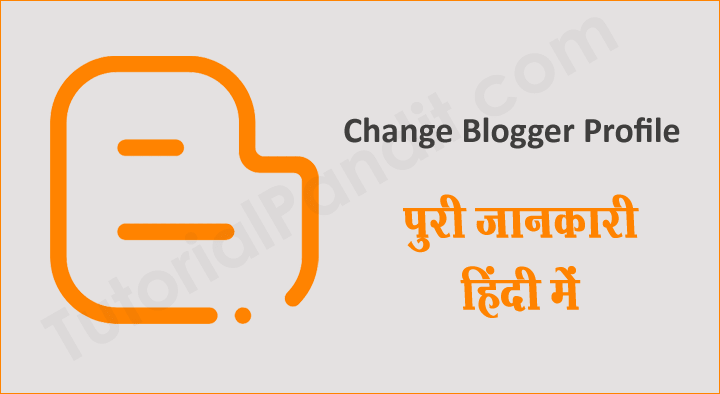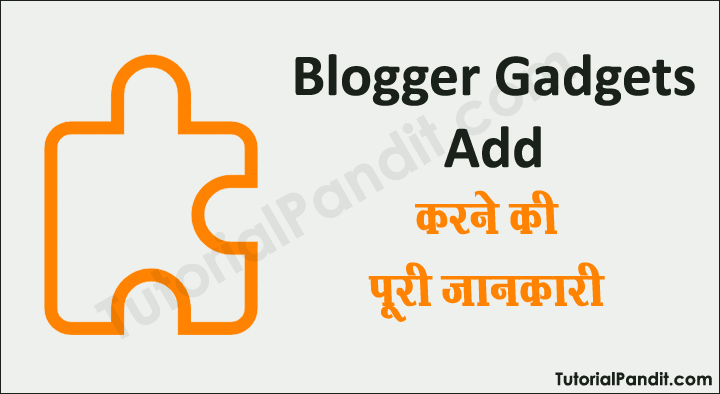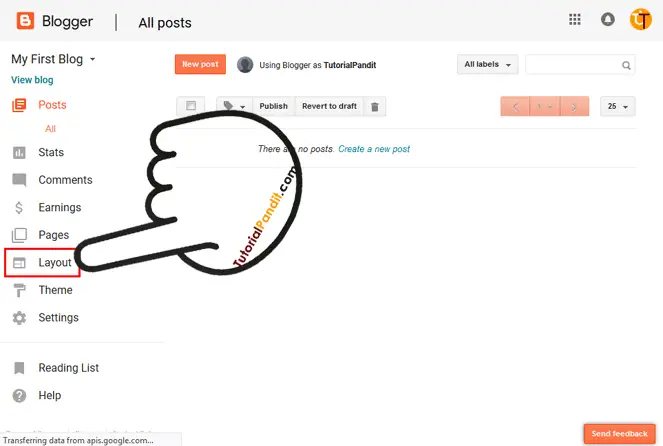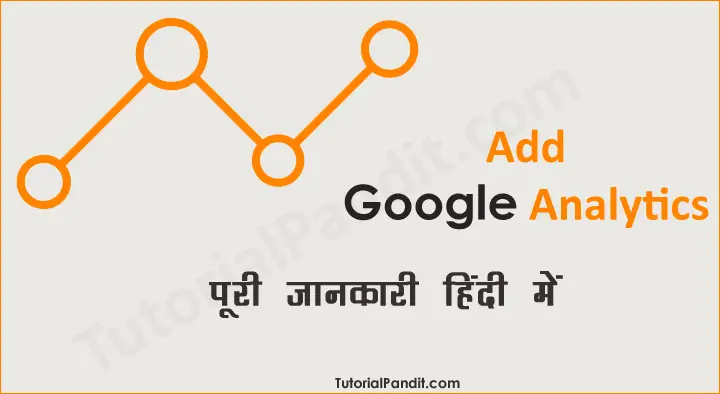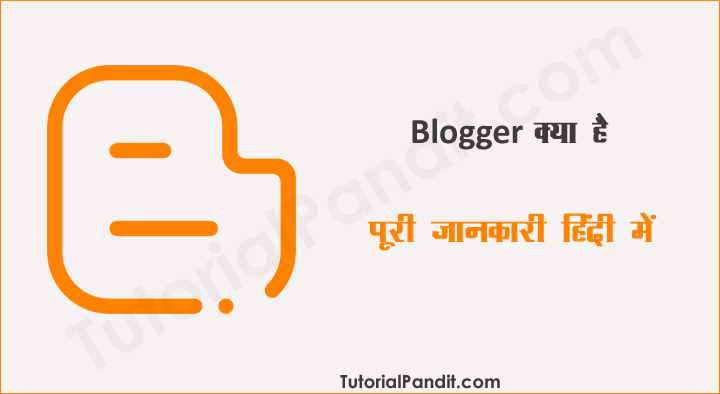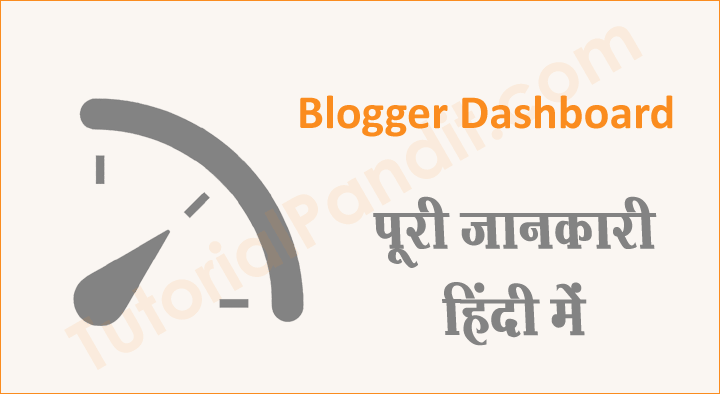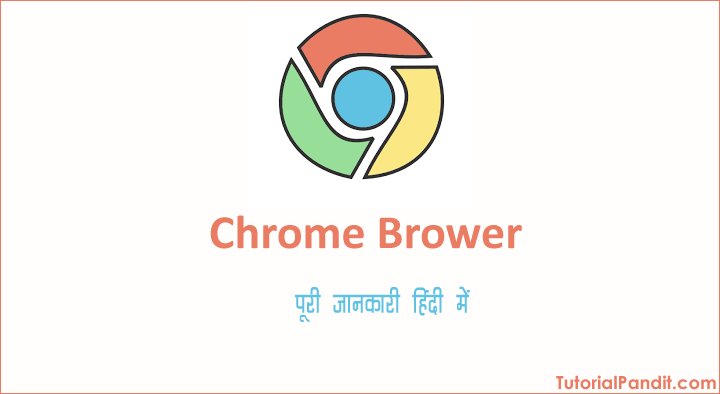Google Plus, इंटरनेट कंपनी Google की एक Social Site हैं. जिसका नंबर Facebook, Twitter जैसी लोकप्रिय Social Sites के बाद ही आता हैं. क्योंकि Google+ Users के बीच ज्यादा लोकप्रिय नहीं हैं Google Plus Profile एक थोपा हुआ उत्पाद माना जाता हैं. क्योंकि प्रत्येक Google Account के साथ ही Google Plus Profile भी स्वत: बन जाती हैं किसी User के एक से ज्यादा Google Account हैं तो उसकी उतनी ही Google+ Profile होंगी. जिन्हे Manage करना एक कठिन कार्य होता हैं. इसलिए अधिकतर Users अपनी एक से ज्यादा Google Plus Profiles को Permanent Delete करना चाहते हैं. ताकि वह अपनी एक +1 Profile को Manage कर सके.
यदि आप भी अपनी Google Plus Profile को Delete करने का तरीका खोज रहे हैं तो यह Tutorial आपके लिए ही बना हैं. इस Tutorial में हम आपको Google Plus Profile Delete करने का आसान एवं छोटा तरीका बता रहे हैं.

चुंकि, Google Plus एक Google Product हैं. इसलिए Google Plus Profile कुछ अन्य Google Products से भी जुडी रहती हैं. इसलिए यदि आप Google Plus Profile को Delete करते हैं तो आपका अन्य सेवाओं से भी कुछ डाटा डिलिट हो जाता हैं. जिसके बारे में आप विस्तार से plus.google.com/downgrade/ पर जाकर पढ सकते हैं. हम नीचे कुछ मुख्य बिंदुओं के बारे में बता रहे हैं.
Google Plus Profile Delete करने पर क्या होगा?
Google Plus Profile Delete करने पर अन्य Google Products जैसे Google Search, Gmail, Google Account पर कोई प्रभाव नही पडेगाअ. लेकिन, कुछ Google Services पर Google+ Profile का प्रभाव पडता हैं. जिनके बारे में नीचे बताया जा रहा हैं.
- आपका Circles, Posts, Comments और Collections Delete हो जाऐंगे.
- आपका नाम, Profile Photo, Cover Photo के अलावा आपकी Profile की अन्य जानकारी Hidden हो जाऐंगी.
- आपका Introduction, Bragging Rights, Looking for, Relationship Status, Tagline Delete हो जाऐंगी.
- आपकी अन्य Google Sites पर Google+ Social और Sharing Features Disable हो जाऐंगे.
- आपके Google+ Pages को Delete नहीं किया जाएगा. आप इन्हे Manage कर सकेंगे.
- आपके Youtube Channels भी Delete नही होंगे.
Note: ऊपर हमने केवल मुख्य बिंदुओं को ही शामिल किया हैं. आप Google Profile को Delete करने पर प्रभावित होने वाली सेवाओं और डाटा के बारे में विस्तार से plus.google.com/downgrade/ से ले सकते हैं.
Google Plus Profile Delete करने का तरीका
Step: #1
सबसे पहले आप जिस Google Account से संबंधित Google+ Profile को Permanent Delete करना चाहते हैं उस Account में Log in कीजिए. जिसके लिए आप Email ID, और Password का इस्तेमाल कीजिए.
Step: #2
Log in करने के बाद आप Google Plus Profile की Settings पर क्लिक कीजिए. जो बांए तरफ नीचे उपलब्ध हैं. सहायता के लिए स्क्रीनशॉट देखिए.
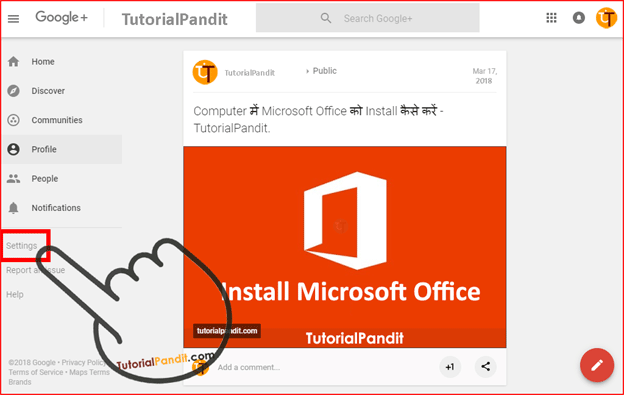
Step: #3
अब आपके सामने Google Plus Settings सामने हैं. यहाँ से आपको सबसे नीचे Account Setting के अंदर उपलब्ध DELETE YOUR GOOGLE+ PROFILE पर क्लिक करना हैं. सहायता के लिए स्क्रीनशॉट देखिए.
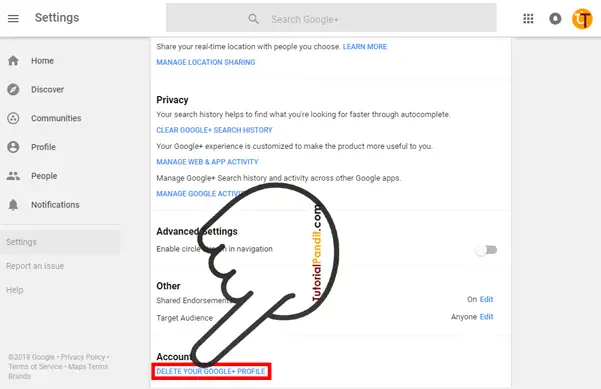
Step: #4
जैसे ही आप ऊपर बताए अनुसार DELETE YOUR GOOGLE+ PROFILE पर क्लिक करेंगे आपसे Verification मांगा जाएगा. जिसे आप अपना Google Account Password लिखकर Verify करें. और Next पर क्लिक करें. सहायता के लिए स्क्रीनशॉट देंखे.
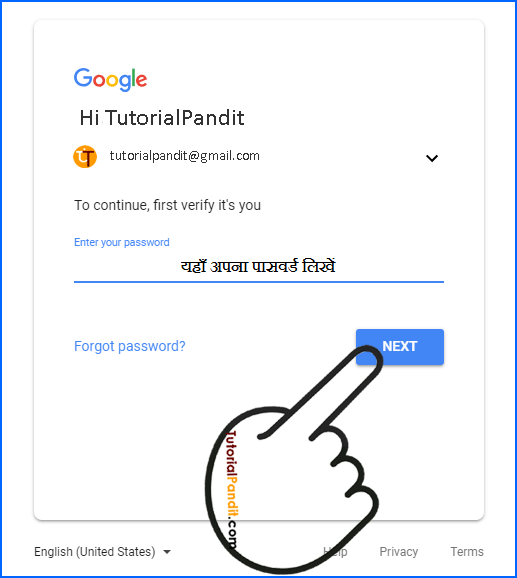
Step: #5
Verification होने के बाद आपके सामने Google Plus Profile का Downgrade Page खुल जाएगा. जिसमें पहले आपको Delete और Disable होने वाली सेवाओं और डाटा के बारे में बताया जाएगा. जिसे आप सावधानीपूर्वक पढे. इसे पढने और समझने के बाद पहले वाले Checkbox को खाली रहने दें. और दूसरे Checkbox को Checked कर दें. और नीचे बने DELETE बटन पर क्लिक करें. नीचे स्क्रीनशॉट देंखे.
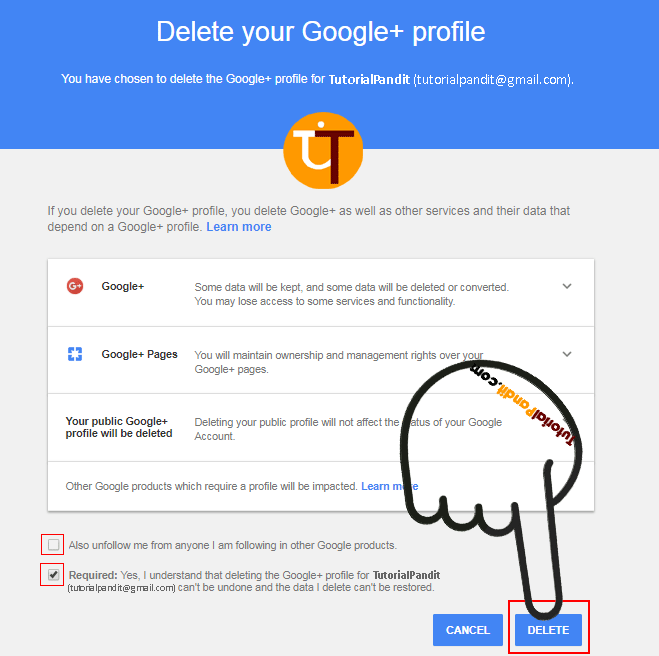
Step: #6
अब आपके सामने You’ve Successfully Delete Your Google+ Account संदेश के साथ एक Feedback Form खुलेगा. जिसमे आपको G+ Profile Delete करने का कारण बताना हैं. आप कारण Select करके नीचे बने Submit बटन पर क्लिक करें. नीचे स्क्रीनशॉट देंखे.
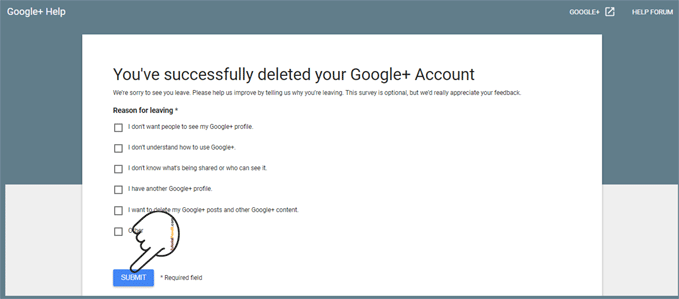
अब आपने अपनी Google Plus Profile को Successfully Delete कर लिया हैं.
आपने क्या सीखा?
इस Tutorial में हमने आपको Google Plus Profile Delete करने का आसान और छोटा तरीका बताया हैं. यदि आपको अपनी Google+ Profile Delete करने में कोई भी दिक्कत आए तो आप हमे Comment के द्वारा बता सकते हैं. हमे उम्मीद हैं कि यह Tutorial आपके लिए उपयोगी साबित होगा.
#BeDigital